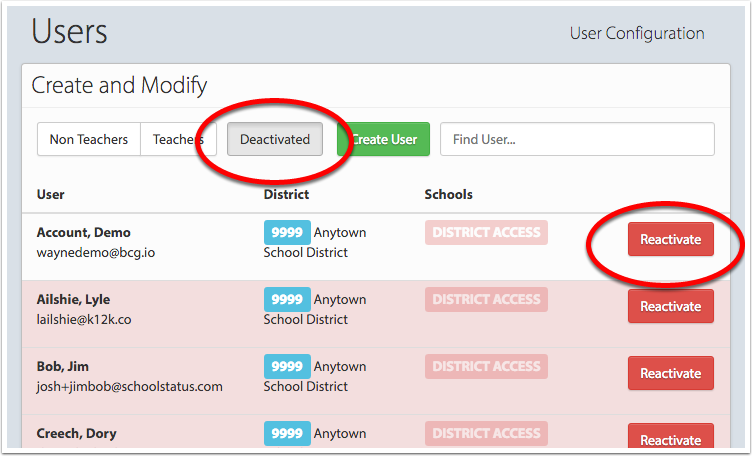Clean up your user list by deactivating any old user accounts. Deactivated users will no longer have access to their SchoolStatus login, and deactivated accounts will not appear in lists or searches.
- If you want to hide or "ignore" a teacher in your personal view of Feedbak observable teachers, follow these instructions instead of deactivating the account.
- If a teacher has a new name or a new school, you may be able to modify or deactivate the account until the user's new admin can modify it using these instructions.
From your SchoolStatus dashboard, click "Users" in the left-side menu. Next, select if Non Teacher or Teacher to find the account.
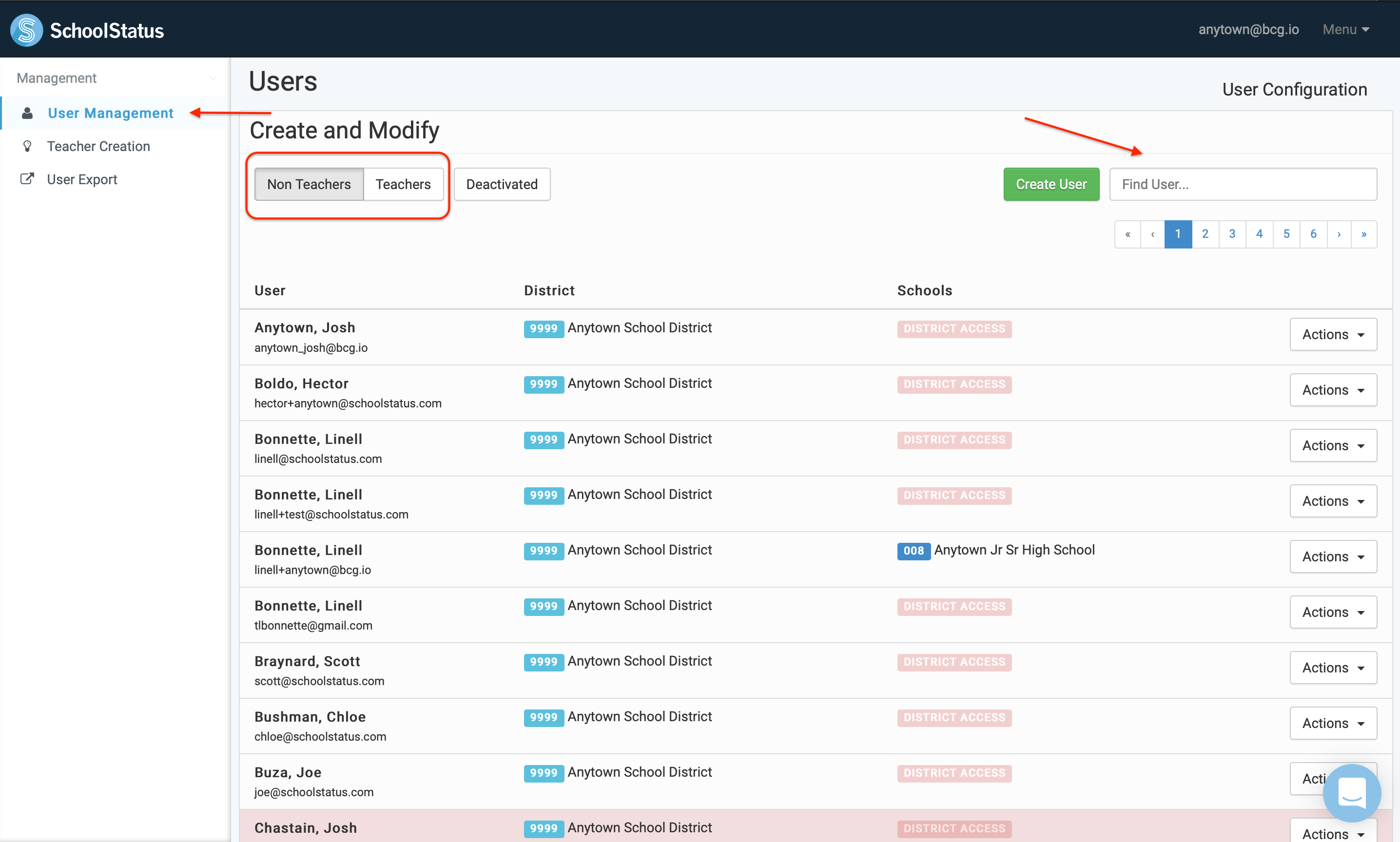
Find the User; click the Actions button and choose Deactivate. If a confirmation box appears, click OK.
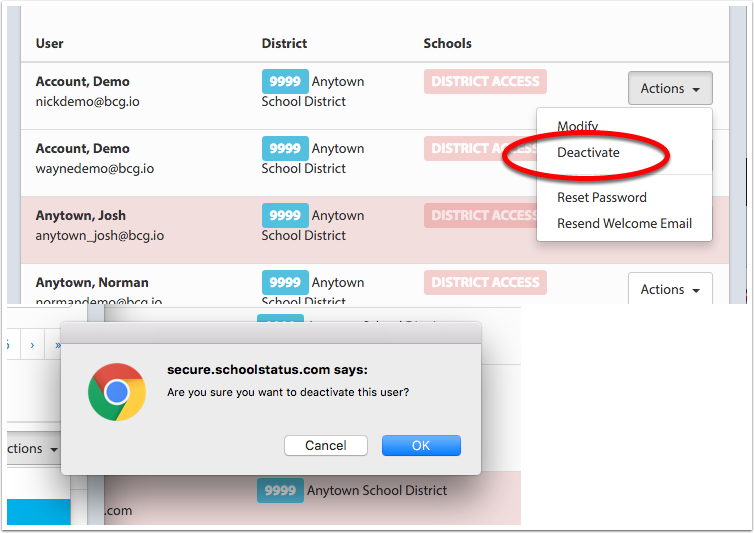
The account can still be viewed by opening the Deactivated file. The account information is preserved, not deleted, so the account can be reactivated later. Simply open the Deactivated list and click the Reactivate button.