"I'm having issues emailing parents. I've starred the preferred email addresses and opened the email template, but for some reason I can't type in the main message box. Help!"
If you are having issues with typing in your email template fields, this could be related to your "view" size. You view may not be at 100% if you "blow it up" or use adaptive settings. (Other things can cause this, too, like screen resolution settings.)
Luckily, the fix is pretty simple: In Google Chrome, simply click on the triple dots on the right upper corner of your browser window, and look for the word "Zoom."
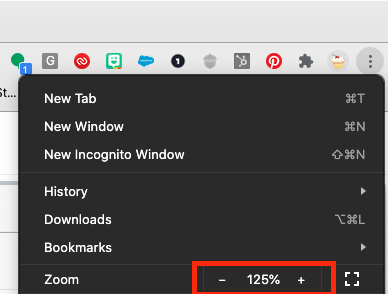
Adjust your Zoom to 100%, 90% or even 80%. This should allow you to click in and type in the field you are trying to access.