Making calls from your computer or laptop is easy and convenient but we want it to be hassle-free for you. In this article, we'll go over some simple tips that will keep you calling your parents over and over without having to worry if the next call will work or not.
What Do You Need to Get Started
While we do make calling from your computer or laptop as easy as possible, you will need some basic equipment to get started.
First, you'll need an updated browser like Google Chrome or Mozilla Firefox. We recommend Chrome, but we all use Firefox and Safari as well. To ensure Chrome is updated, all you'll need to do is completely close the browser out and then relaunch it. This browser automatically updates itself in the background, so closing it will give it a chance to actually install any pending updates.
Next, if you're using a laptop, it probably has a built-in microphone, but computers won't have this. Either way, you'll need to make sure you have a microphone that is working and is easy to get close to. You'll also need to make sure your browser has access to it. To do this, simply click the lock icon in the address bar and choose Site Settings.
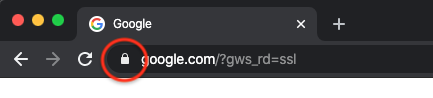
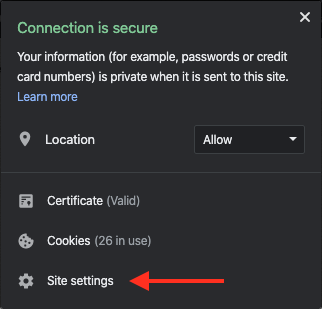
Once the new tab opens, please set your Microphone permissions to Allow.
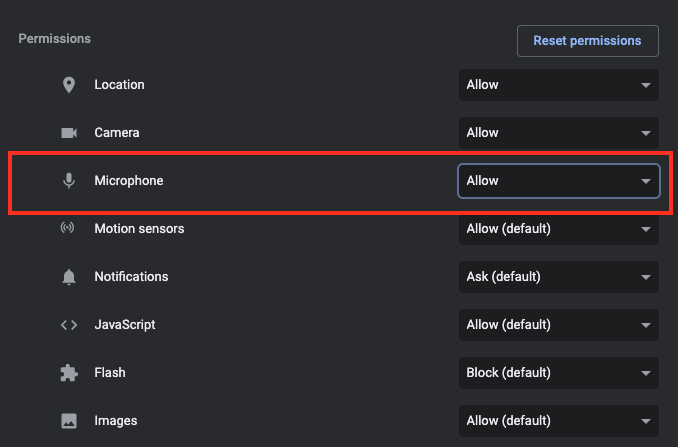
Once you've chosen Allow from the dropdown menu, you can close the new tab.
Now that you have a way to speak to parents, you'll need a way to listen to them, too. Again, laptops will have built-in speakers but you'll need to provide some for a computer. You don't need anything fancy, just some speakers that work well enough for you to clearly understand your parents. You can test them before attempting a call by listening to some music or by watching a video.
Pro Tip: Plug earbuds with a microphone on the cable into your headphone jack to "add" a microphone and speakers, if your computer doesn't have them or they aren't working as they should.
The Internet
Your browser is updated, your microphone and speakers work, so let's move on to your internet speed. Yes, we use the Internet to make calls and we know that can cause some issues. I mean, it's coming from space, right? There's no need to make this complicated, just make sure your internet is working. Can you watch a YouTube video or search Google for a new cookie recipe? If so, you should be good. If not, you may want to restart your modem, router, and computer. After that's done, you can visit Speedtest.net to make sure you have a stable connection.
That's it! You're ready to call those parents and tell them how great their kiddos are doing. If you've made your calls but need to send a text message, click here to find out how.
Click here to return to the main menu- or ask for help!