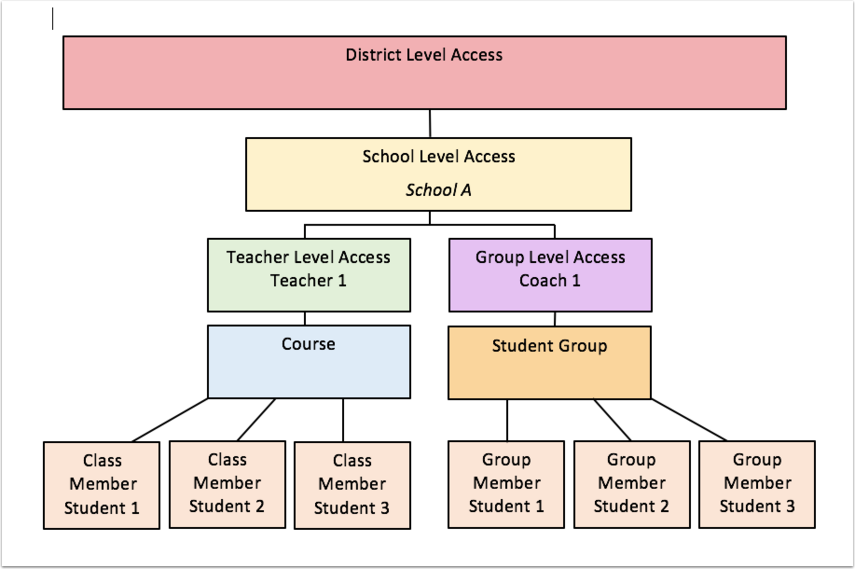It’s important for SchoolStatus users who create or edit accounts to understand how user access works. SchoolStatus users have either 1) district-level, 2) school-level, 3) teacher-level or 4) group-level viewing rights.
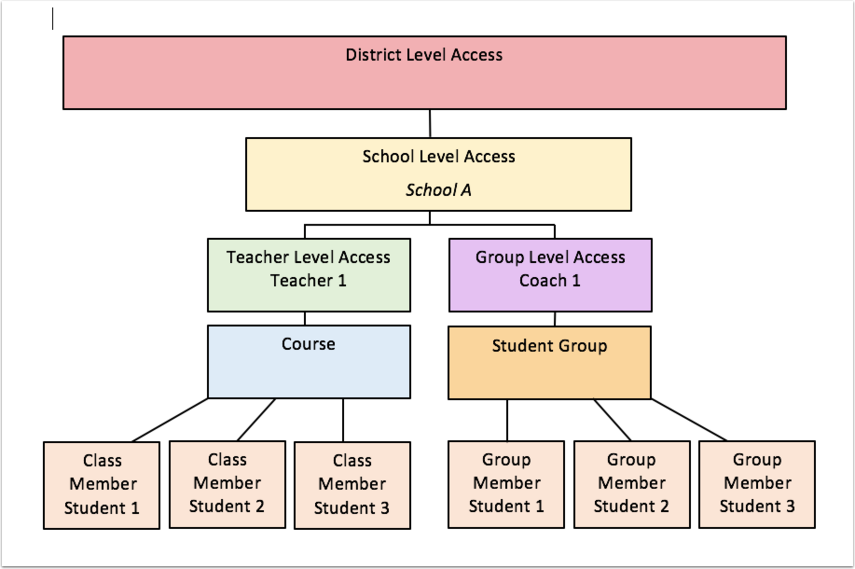
1) District-level
District-level access allows for viewing current data for every student in every school within the district.
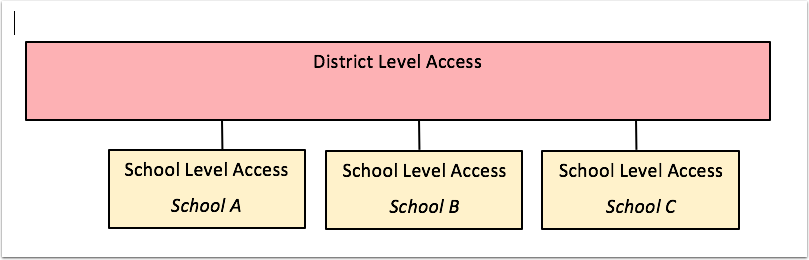
2) School-level
School-level access allows for viewing of every student in that school, but not all students in the district. School administrators and non-teachers who serve the entire student body, such as librarians and counselors, have school-level access.
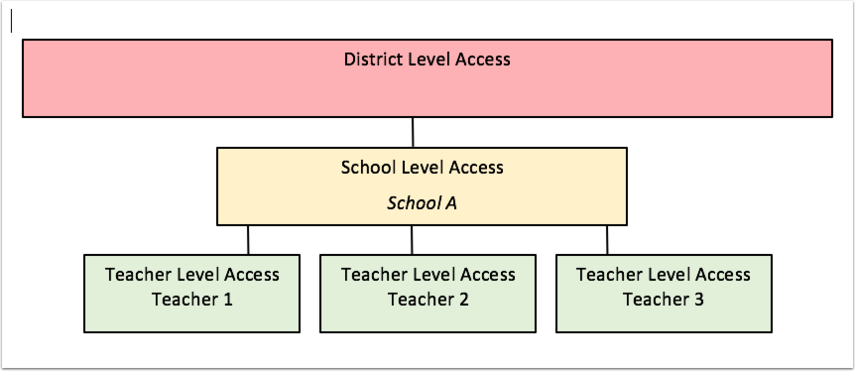
3) Teacher-level
Teacher-level access allows teachers to view student data, current and past, for all students currently appearing on the teacher’s roster through assigned courses.
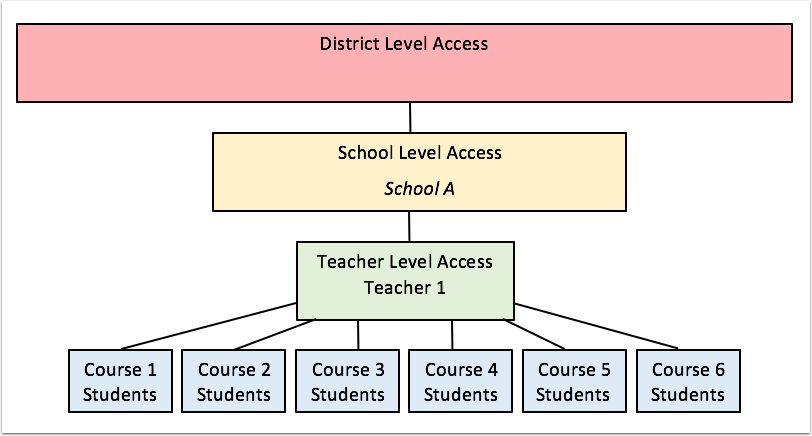
4) Group-level
Group-level access allows the user to view current and past student data for students assigned to that user through a special custom group. Inclusion teachers, teaching assistants, team coaches and activity leaders who work with students outside of assigned courses can only view students through these groups.