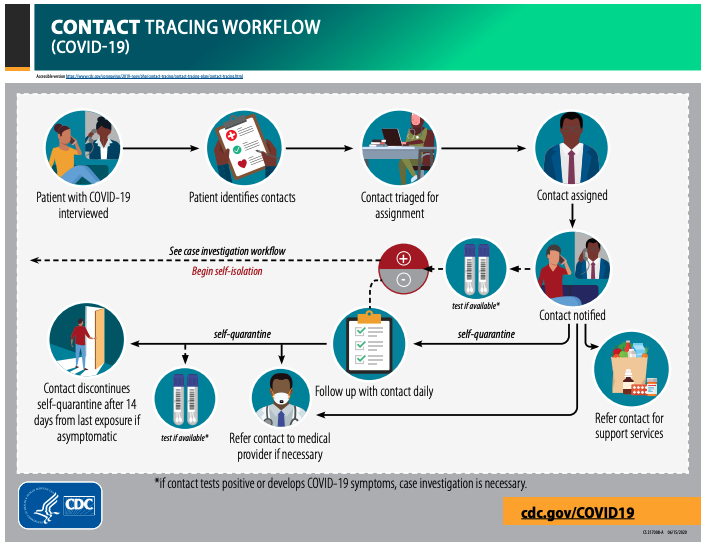Contact tracing in SchoolStatus is just another example of our commitment to providing value to school districts during the unique pandemic circumstances.
What is Contact Tracing, in General?
According to CDC Guidelines, contact tracing should begin when a new positive case of COVID-19 exists. The patient identifies contacts with whom they've had contact that could lead to a potential spread of the virus. Contacts are then notified and tested or quarantined, if necessary. Continued follow-up ensures the spread is minimized.
As you can imagine, this can be a daunting task, especially when dealing with multiple students who may be infected. The steps required to obtain this data from a school's student information package can comprise hours spent printing schedules. For this reason, SchoolStatus created a student contract tracing tool to indicate which students share the same classes or schedules.
What is Contact Tracing, in SchoolStatus?
- The infected student's current schedule
- The names of teachers for each course in the section
- The names and ID numbers of any students who are also in the same sections
From the Student Card, you'll find a new button on the Overview tab that houses a student's schedule.
When you click the red button, a CSV will download, displaying all students who share a class with the student in question.
School administrators can instantly know each student's name who shares a class with the student who is suspected of being infected and can begin isolating students who may also be affected. Using the communication tools built into SchoolStatus, school administrators can also call or text parents to let them know best practices and next steps in the process of containing a potential outbreak. As always, this information is logged and recorded within SchoolStatus.
Important Notes to Consider:
- Due to scoping, the Contact Tracing feature is available to users with building level or above access. No teachers will have the contact tracing button in order to prevent teachers from seeing students outside of his or her scope.
- Student schedules may display 2019-2020 OR 2020-2021, depending on the status of your schedules in your Student Information System (SIS). SchoolStatus syncs schedules from your SIS. If you have not rolled over to the 2020-2021 school year, or you have rolled over but student schedules are incomplete, the data will be incomplete in SchoolStatus.